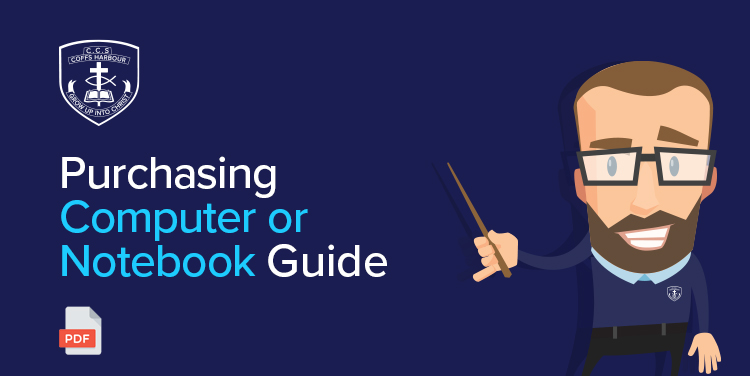PDF Resources
Microsoft OneDrive
OneDrive is Microsoft’s storage service for hosting files in the “cloud.” It is available to all students. OneDrive offers users a simple way to store, sync and share various types of files with other students and teachers.
Microsoft Teams
Microsoft teams has been adopted as Middle School and Senior School’s online platform for collaboration and learning. What this means is that students have access, anywhere, to documents, homework, assignments and resources for their classes. Additionally, students have the ability to have conversations with other students or teachers through their teams class, thereby encouraging online collaboration and discussion. All activity within teams is private and no information is available publicly or published externally from within teams. It is a safe, monitored, transparent and secure environment for students and teachers alike. Each student has their own account for logging in to Microsoft Teams which only they have access to, unless they share their user details with another person.
Seesaw
Seesaw is a platform for student engagement. Teachers can empower students to create, reflect, share, and collaborate. Students “show what they know” using photos, videos, drawings, text, PDFs, and links. It’s simple to get student work in one place and share with families, and nothing is shared without teacher approval.
Zoom
No matter where education takes place, Zoom can help engage students, faculty, and staff for learning, collaboration, and administration. See how Zoom supports remote and hybrid learning environments for primary and secondary schools, and higher education.